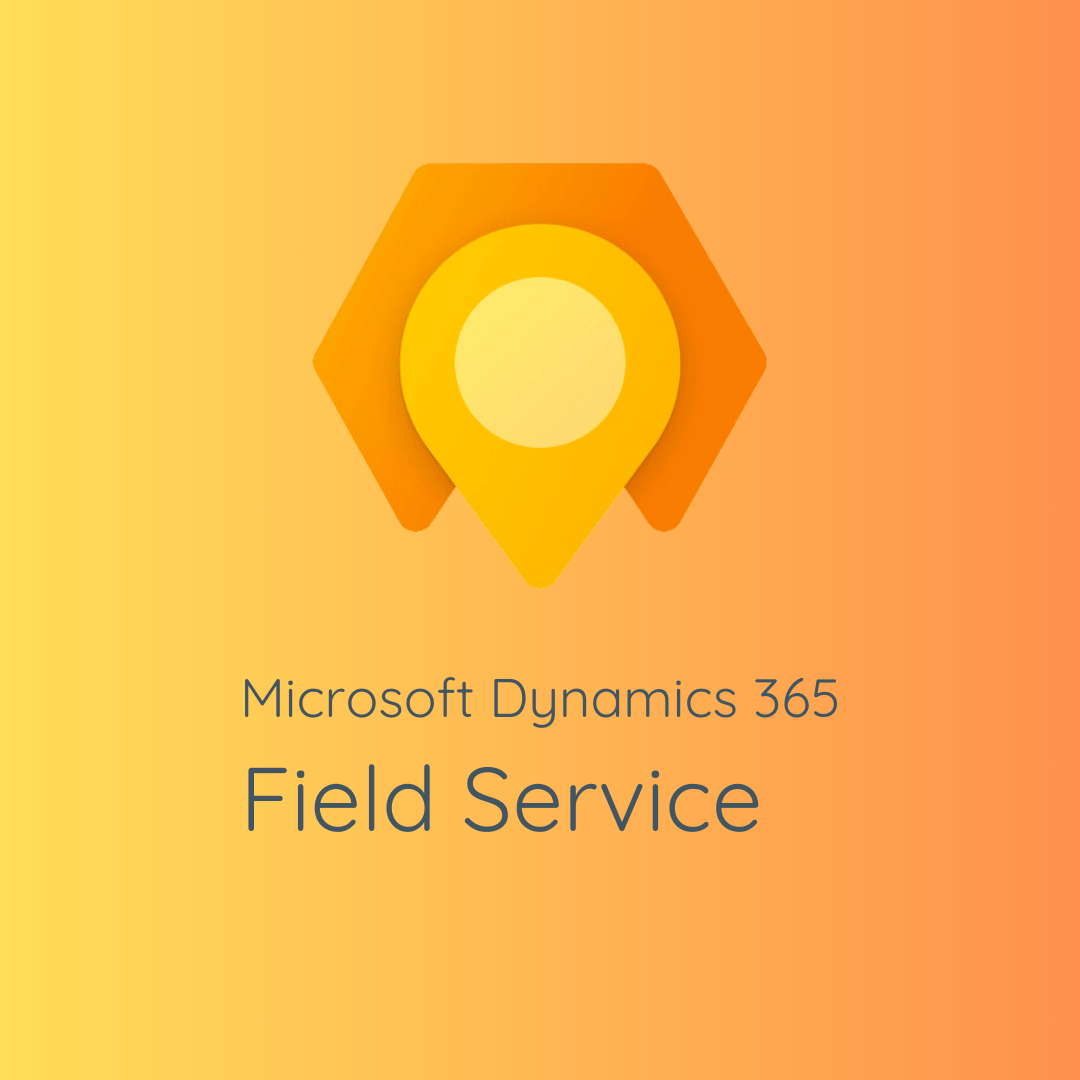
Introduction to Microsoft Dynamics Field Service
Microsoft Dynamics Field Service is a comprehensive solution designed to help organizations manage and optimize their field operations. By leveraging advanced technologies, it enhances productivity, improves customer satisfaction, and reduces operational costs.
Understanding Microsoft Dynamics Field Service
Microsoft Dynamics Field Service provides tools and features that enable businesses to streamline their field service operations. This includes work order management, resource scheduling, mobile workforce support, and advanced analytics.
Benefits of Microsoft Dynamics Field Service
Improved Resource Utilization
With Microsoft Dynamics Field Service, businesses can optimize resource allocation by ensuring that the right technician is assigned to the right job. This leads to improved efficiency and reduces downtime.
Enhanced Customer Satisfaction
Providing timely and effective service is crucial for customer satisfaction. Microsoft Dynamics Field Service enables businesses to deliver prompt and accurate service, resulting in higher customer satisfaction rates.
Reduced Operational Costs
By automating routine tasks and optimizing resource utilization, Microsoft Dynamics Field Service helps businesses reduce operational costs. This includes savings on fuel, labor, and administrative expenses.
Increased Productivity
The mobile capabilities of Microsoft Dynamics Field Service allow technicians to access information and complete tasks on the go. This increases their productivity and ensures that they can address customer needs promptly.
Key Features of Microsoft Dynamics Field Service
Work Order Management
Microsoft Dynamics Field Service simplifies work order management by providing a centralized platform for creating, assigning, and tracking work orders. This ensures that all tasks are completed efficiently and on time.
Scheduling and Dispatching
The advanced scheduling and dispatching features of Microsoft Dynamics Field Service enable businesses to allocate resources effectively. Automated scheduling tools help ensure that the right technician is assigned to each job based on skills, availability, and location.
Mobile Workforce Support
The mobile app for Microsoft Dynamics Field Service allows technicians to access work orders, customer information, and inventory details from their mobile devices. This enhances their ability to perform tasks efficiently while on the field.
Inventory Management
Efficient inventory management is crucial for field service operations. Microsoft Dynamics Field Service provides real-time visibility into inventory levels, helping businesses maintain optimal stock levels and reduce downtime due to inventory shortages.
Customer Engagement
Microsoft Dynamics Field Service enhances customer engagement by providing tools for communication and feedback. Customers can receive real-time updates on service appointments and provide feedback on the service they received.
Analytics and Reporting
Advanced analytics and reporting capabilities of Microsoft Dynamics Field Service provide valuable insights into field operations. Businesses can analyze performance metrics, identify trends, and make data-driven decisions to improve their operations.
Implementing Microsoft Dynamics Field Service
Assessment and Planning
The first step in implementing Microsoft Dynamics Field Service is to conduct a thorough assessment of your current field operations. This helps identify areas for improvement and develop a comprehensive implementation plan.
System Integration
Integrating Microsoft Dynamics Field Service with your existing systems ensures seamless data flow and enhances operational efficiency. This includes integration with CRM, ERP, and other business applications.
Training and Support
To maximize the benefits of Microsoft Dynamics Field Service, it is essential to provide training and support to your team. Comprehensive training programs ensure that your employees are proficient in using the new system, and ongoing support addresses any issues that may arise.
Choosing the Right Implementation Partner
Experience and Expertise
When selecting an implementation partner for Microsoft Dynamics Field Service, it is crucial to choose a company with extensive experience and expertise. Look for partners with a proven track record of successful implementations.
Customer Support
Effective customer support is critical for the success of your Microsoft Dynamics Field Service implementation. Choose a partner that offers robust support services and has a reputation for providing prompt and effective assistance.
Customization Capabilities
Ensure that your implementation partner can customize Microsoft Dynamics Field Service to meet your unique business needs. This includes configuring the system to match your specific workflows and processes.
Reputation and Reviews
Research potential implementation partners by reading customer reviews and testimonials. This provides valuable insights into the quality of their services and customer satisfaction levels.
Conclusion
Microsoft Dynamics Field Service is a powerful solution that can transform your field operations. By leveraging its advanced features and capabilities, businesses can enhance productivity, improve customer satisfaction, and reduce operational costs. Choosing the right implementation partner is crucial to maximizing the benefits of this comprehensive field service management solution.
Leave a Reply
You must be logged in to post a comment.